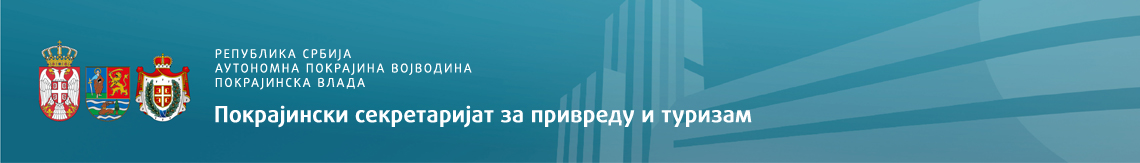Editors-xtd
These plugins are the buttons found beneath your editor. They only run when an editor plugin runs.
Default on:
Editor Button: Image Help
Editor Button: Readmore Help
Editor Button: Page Break Help
Editor Button: Article Help
Default off:
None…