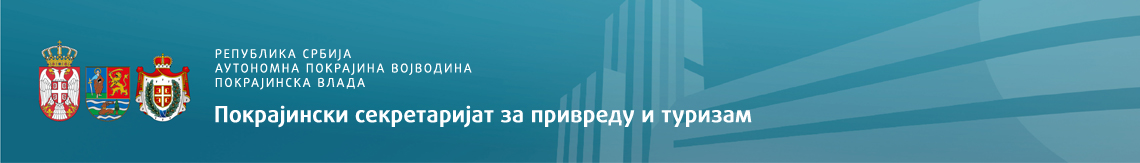Typography
H1 ABCDEFGHIJKLMNOPQRSTUVWXYZ abcdefghijklmonpqrstuvwzyz
H2 ABCDEFGHIJKLMNOPQRSTUVWXYZ abcdefghijklmonpqrstuvwzyz
H3 ABCDEFGHIJKLMNOPQRSTUVWXYZ abcdefghijklmonpqrstuvwzyz
H4 ABCDEFGHIJKLMNOPQRSTUVWXYZ abcdefghijklmonpqrstuvwzyz
H5 ABCDEFGHIJKLMNOPQRSTUVWXYZ abcdefghijklmonpqrstuvwzyz
H6 ABCDEFGHIJKLMNOPQRSTUVWXYZ abcdefghijklmonpqrstuvwzyz
P The quick brown fox ran over the lazy dog. THE QUICK BROWN FOX RAN OVER THE LAZY DOG.
Item
Item
Item…