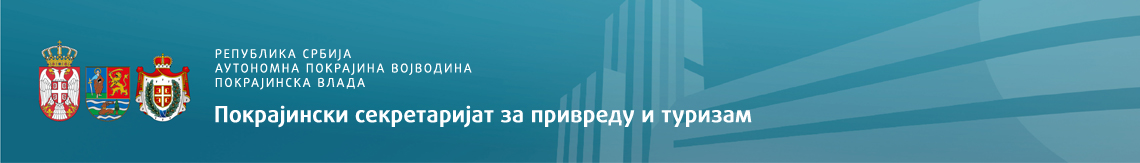Content
Content plugins run when specific kinds of pages are loaded. They do things ranging from protecting email addresses from harvesters to creating page breaks.
Default on:
Email Cloaking Help
Load Module Help
Page Break Help
Page Navigation Help
Vote Help…